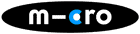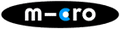How to adjust the Micro Metro brake pad and disc brake caliper
Is your Micro Metro brake pad making noise, catching or resisting while spinning? Follow these simple steps to adjust your brake pad and ensure a smooth ride.
You will need: A 5mm Allen key
Instructions
1. Using a 5mm Allen key, adjust the screw on the inside of the brake pad. Loosen it slightly to adjust the pressure by turning it to the left

If adjusting the pressure of the brake pad does not solve your issue, you may need adjust the position of the disc brake caliper on your Micro Metro Scooter.
Instructions
1. Loosen the two bolts located on either side of the disc brake caliper as shown in the images below using a 5mm Allen key


2. Regulate the position of the disc brake caliper so that it is sitting centered on the disc plate and not touching the side of the disc brake

3. Retighten the bolts that you loosened at the beginning, ensuring that the disc brake caliper is not touching the sides of the disc brake to resolve the issue